TCP Port 53 is the go-to channel for Domain Name System (DNS) operations. Here’s the breakdown:
- TCP (Transmission Control Protocol): Guarantees data delivery, ensuring queries don’t get lost in transit.
- Port 53: The specific address for DNS servers to listen and respond.
Think of Port 53 as the internet’s phonebook. When you ask, “Where’s google.com?”, Port 53 whispers back, “It’s at 142.251.163.139”. Simple, yet indispensable.
“I once debugged a network issue for hours. Turns out, our firewall blocked TCP Port 53. Websites were unreachable, emails bounced, and chaos ensued. Lesson learned: DNS is life.”
— A battle-hardened sysadmin
The Citadel Routing Number Analogy: Why Port 53 Is Like Your Bank’s Routing Info
Ever sent money to a friend using a citadel routing number? You enter the number, and the bank magically knows where to route the funds. Port 53 works similarly:
- It directs your DNS queries (e.g., “Find amazon.com”).
- The DNS server processes it and sends back the IP (e.g., 205.251.242.103).
Just as a wrong routing number stalls your payment, a blocked or misconfigured Port 53 cripples your internet. No DNS = No Web.
Port 53 vs. Other Key Ports: What’s the Difference?
Let’s put Port 53 into context with its lesser-known but equally important cousins:
Port 21: The FTP Maverick
- Protocol: File Transfer Protocol (FTP).
- Use Case: Uploading/downloading files (e.g., website backups, IoT firmware).
- Risk: Plaintext auth = Security nightmare. Use SFTP (Port 22) instead!
Example: A developer uploads their website code via FTP (Port 21). But if Port 53 (DNS) fails, the server can’t be reached, rendering FTP useless.
Port 23: The Telnet Legacy
- Protocol: Telnet (unencrypted remote access).
- Use Case: Deprecated. Replaced by SSH (Port 22).
- Risk: Sends credentials in plaintext. Never expose Port 23!
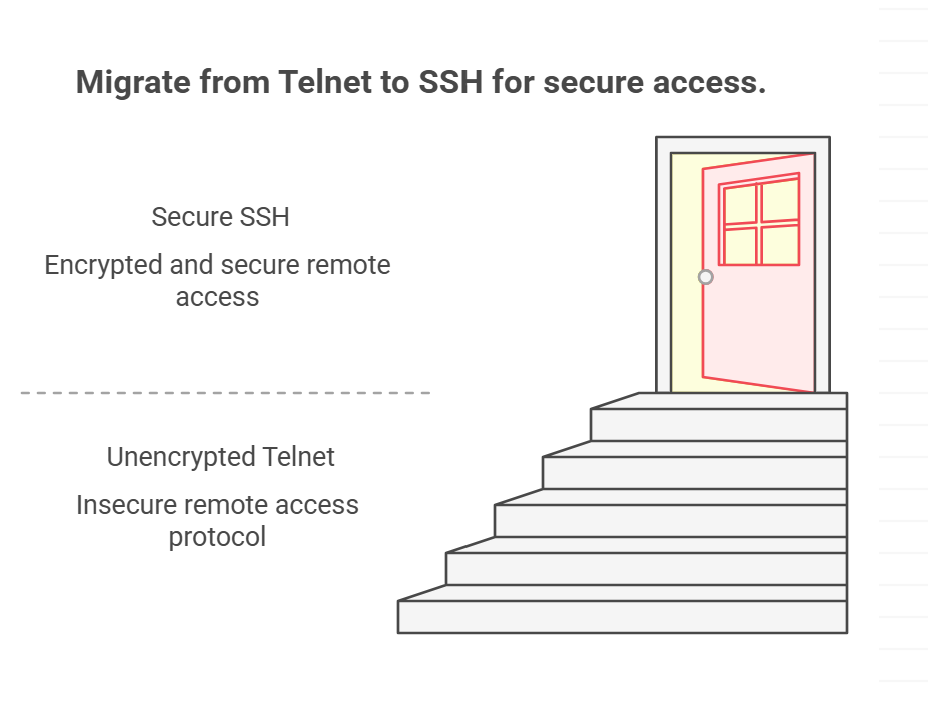
Fun Fact: Old-school sysadmins nostalgically recall configuring routers via Port 23. Today, it’s a textbook example of “What Not to Do”.
| Port | Protocol | Purpose | Security Risk |
|---|---|---|---|
| 53 | DNS | Domain name → IP | Medium (DDoS) |
| 21 | FTP | File transfers | High (Plaintext) |
| 23 | Telnet | Remote access (obsolete) | Critical (Plain) |
The Great TCP vs UDP Debate for Port 53
You’ll often see Port 53 tied to both TCP and UDP. What’s the split?
| Protocol | Use Case | Speed | Reliability |
|---|---|---|---|
| UDP 53 | Simple DNS queries (A records, caching). | Fast | Less strict |
| TCP 53 | Large responses (DNSSEC, zone transfers). | Slower | Guaranteed |
UDP dominates (95% of DNS traffic) because it’s lightweight. TCP kicks in when:
- Responses exceed 512 bytes (DNSSEC validation).
- DNS servers sync zones (AXFR/IXFR protocols).
Pro Tip: Firewall configs must allow both TCP/UDP 53. Skipping this = Intermittent DNS failures.
Real-World Consequences: When TCP Port 53 Fails
Picture this:
- Monday morning: Employees can’t log into SaaS apps.
- Customers see: “Server Not Found” or “DNS resolution failed”.
- Email grinds to a halt: SMTP servers can’t resolve MX records.
This isn’t hypothetical. In October 2021, a misconfigured DNS server (blocking Port 53) left 5 million+ users offline. Ouch!
Common culprits:
- Firewall mix-ups: Accidentally blocking TCP/UDP 53.
- DDoS attacks: Overwhelming DNS servers via amplification.
- ISP hiccups: Rare, but routing errors happen.
The Fix:
- Audit Port 53 traffic (tools like Wireshark).
- Deploy redundant DNS servers (Cloudflare + Google DNS).
- Enable DNSSEC (authenticates responses).
How to Test If TCP Port 53 Is Alive and Kicking
Curious if Port 53 is working? Try these CLI commands:
- Linux/Unix:Bash
nc -zv 8.8.8.8 53(Checks Google DNS connectivity) - Windows:cmd
telnet 1.1.1.1 53(Tests Cloudflare DNS) - Online Tools:
Head to YouGetSignal or Port Checker for an instant scan.
If it fails, check your router/firewall. Don’t sweat it – 9/10 times, it’s a simple fix.
FAQs
Q. Is TCP Port 53 the same as UDP Port 53?
A. Not exactly. UDP 53 handles fast, simple queries (e.g., browsing). TCP 53 steps in for large, reliable transfers (e.g., DNSSEC). You need both for a seamless experience.
Q. Can hackers exploit TCP Port 53?
A. Yes, via:
DNS cache poisoning (injecting false records).
DNS tunneling (bypassing firewalls).
DDoS amplification (tiny query → massive response).
Protect yourself with rate limiting and DNSSEC.
Q. What happens if I block TCP Port 53?
A. Chaos! Websites fail to load, emails bounce, and cloud apps die. Only block it if you’re using air-gapped networks (no internet).
Q. How do I secure Port 53 in 2025?
A. Enable DNSSEC (authenticates responses).
Use Anycast DNS (distributes load).
Monitor for suspicious queries (e.g., unusual spikes).
Stay vigilant – DNS threats evolve fast!
CONCLUSION
Port 53 isn’t just a number; it’s the backbone of connectivity. Whether you’re a:
- Sysadmin: Debug DNS issues faster.
- Developer: Ensure APIs resolve reliably.
- Curious newbie: Understand the magic behind every click.
CLICK HERE FOR MORE BLOG POSTS
John Authers is a seasoned and respected writer whose work reflects the tone, clarity, and emotional intelligence that readers value in 2025. His writing blends deep insight with a natural, human voice—making complex ideas feel relatable and engaging. Every piece he crafts feels thoughtful, original, and genuinely worth reading.

