Standard Operating Procedure (SOP) is more than just a checklist or a fancy document gathering dust on your intranet. It’s a living, breathing blueprint that outlines step-by-step instructions for your team to follow. Think of it as a recipe for your business processes—clear, consistent, and scalable.
Example Breakdown:
- Task: Onboarding a new employee
- SOP Steps:
- Send welcome email + contract (24 hrs pre-start)
- Assign IT for login credentials
- Schedule team intro meeting
- Provide access to essential tools/docs
Simple, right? Yet, without an SOP, this process turns into “Did you send the contract? Who’s doing IT setup? ”
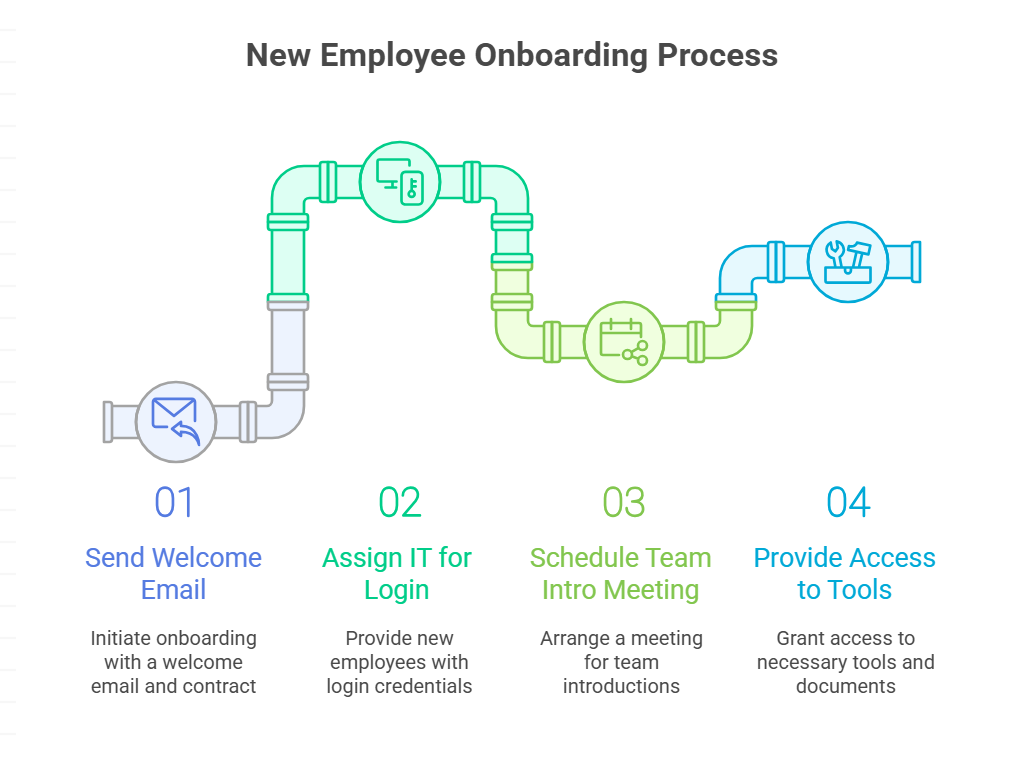
The Anatomy of a Killer Standard Operating Procedure
So, what makes an SOP tick? It’s not just about slapping some steps on paper. A great SOP has these core elements:
Clear Objective
“What’s the goal of this process?” (E.g., reduce customer complaint resolution time by 50%)
Scope & Responsibility
“Who does what?” (Marketing handles social posts; Support manages replies)
Step-by-Step Actions
Detailed, numbered instructions. No assumptions!
Tools & Resources
List software, templates, or links needed (e.g., CRM login, email templates)
Review & Revision Cycle
“When do we update this SOP?” (Quarterly, post-feedback, or after audits)
Here’s a standard format of SOP you can steal:
| Section | What It Covers | Example |
|---|---|---|
| Purpose | Why this SOP exists | Reduce onboarding errors |
| Responsibilities | Who’s accountable | HR, IT, Team Lead |
| Procedure Steps | Bullet-pointed actions | Step 1: Send welcome kit |
| Tools/Resources | Software/apps needed | Slack, Google Drive |
| Metrics | How to measure success | 95% positive feedback |
Downloadable Standard Operating Procedure Template (Word)
Need a head start? Grab our FREE Standard Operating Procedure Template (Word). This ready-to-edit doc includes:
- Pre-built sections (Purpose, Roles, Steps)
- Example workflows (Customer Support, Content Approval)
- Space for process maps and checklists
Get Template Now (link: fictional link for CTA)
Pro Tip: Customize it for SOP letter samples—formal documents explaining new procedures to stakeholders or clients.
Why Businesses Fail Without a Solid SOP (And How to Avoid It)
Let’s get real. No SOP = No Consistency. Here’s what happens when you wing it:
| The Chaos | The SOP Fix |
|---|---|
| New hires guess workflows | Clear step-by-step training guide |
| Tasks fall through cracks | Assigned roles + deadlines |
| Errors repeat endlessly | Built-in review & feedback loops |
| Growth stalls | Scalable, repeatable processes |
“We were drowning in miscommunication until we documented our SOPs. Now, our team runs like a Swiss watch . Onboarding time cut by 40%? Check. Employee satisfaction? Skyrocketed.”
— Operations Manager, SaaS Startup
Step-by-Step Guide to Writing Your First SOP
Ready to create your masterpiece? Follow these 7 steps:
- Identify the Pain Point
Is it slow customer service? Botched marketing campaigns? Pinpoint it. - Gather Your Dream Team
Involve the people doing the task. They know the quirks. - Map Out the Workflow
Use flowcharts (Lucidchart, Miro) to visualize steps. - Write in Plain English
No jargon! “Verify customer email” beats “Authenticate user correspondence”. - Test & Refine
Run a pilot. Fix broken links, unclear steps. - Format for Accessibility
Upload to shared drives, intranet, or SOP software (e.g., Notion, ClickUp). - Schedule Reviews
Mark your calendar: “Update this SOP in 6 months.”
Here’s a quick standard operating procedure template word doc snippet:
SOP Title: Customer Complaint Resolution
Version: 2.1
Last Updated: Jan 2025
| Step | Action | Owner | Tool |
|---|---|---|---|
| 1 | Acknowledge email | Support | Zendesk |
| 2 | Assign category | Team Lead | CRM |
| 3 | Resolve issue | Agent | Knowledge Base |
SOP Best Practices for 2025: What the Pros Do Differently
- Make It Mobile-Friendly
Teams work on phones. Use collapsible sections, easy-to-click links. - Embed Videos/Screenshots
A 30-sec Loom video explaining a step? Genius. - Link Related SOPs
“See also: Refund Policy Procedure (SOP-REF-001)” - Gamify Compliance
Track SOP completion rates. Reward teams for flawless execution. - Audit Regularly
SOPs aren’t “set and forget.” Update for new tools, laws, or feedback.
FAQs
Q. What is the main purpose of a Standard Operating Procedure?
A. The goal is consistency + efficiency. SOPs eliminate guesswork, reduce errors, and ensure everyone follows the same process. Think of it as a GPS for your workflows.
Q. How often should I update my SOPs?
A. Quarterly is ideal. But if your industry changes fast (tech, healthcare), review monthly. Pro tip: Add a “Revision History” table in your SOP template.
Q. Can I use the same SOP template for all departments?
A. Nope! Marketing SOPs ≠ Finance SOPs. Tailor templates by function:
HR: Onboarding, Offboarding
Sales: Lead Qualification, Follow-ups
IT: Incident Response, Software Updates
Q. What’s the difference between an SOP and a workflow?
A. SOP: Detailed instructions (how + why).
Workflow: Visual map of tasks (sequence + roles).
Use both! SOPs explain; workflows show the flow.
CONCLUSION
Automation and AI are taking over routine tasks, human clarity is your competitive edge. A well-crafted standard operating procedure doesn’t just save time it future-proofs your business.
CLICK HERE FOR MORE BLOG POSTS
John Authers is a seasoned and respected writer whose work reflects the tone, clarity, and emotional intelligence that readers value in 2025. His writing blends deep insight with a natural, human voice—making complex ideas feel relatable and engaging. Every piece he crafts feels thoughtful, original, and genuinely worth reading.

