Pi Charging
Pi charging is one of those fundamental—but sometimes tricky—things for Raspberry Pi users. From wondering what kind of adapter to pick to making sure your Pi doesn’t brown-out under load, it’s a legit concern. You probably want a setup that’s reliable, simple, even mobile. Let’s clear the clouds and shed light on powering your Pi with confidence.
Why Pi Charging Isn’t As Simple As Plug-And-Play
You’ve got your Raspberry Pi board, maybe it’s a Model 4 or Zero 2 W. But powering it isn’t just “plug USB and go.” Voltage drops, under-rated cables, intermittent power, and insufficient current can all cause crashes, SD-card errors, or even hardware glitches. That’s where raspberry Pi power input matters—it’s the gateway to stability.
Raspberry Pi Power Input: What to Look For
Let’s start with the basics. Your Pi needs stable power. For modern Raspberry Pis, the usual spec is 5 V at 3 A for the 4B or 2.5 A for smaller models. That expectation matters.
Why voltage matters. If your voltage dips to 4.75 V or lower under load, the Pi may show a lightning-bolt warning, throttle performance, or reboot mid-task.
What current matters. Running heavy workloads, a bright display, USB peripherals, maybe a camera—these all draw current. If your supply can’t give 2.5–3 A steady, you’ll hit problems.
So, when picking a raspberry pi power input, look for a regulated 5 V supply rated for at least 3 A—preferably with a high-quality USB-C or Micro-USB connector depending on your Pi version.
Running On The Go: Raspberry Pi Battery Options
Want a portable setup? That’s where raspberry pi battery setups shine.
One great option is a USB power bank with Power Delivery (PD) that can output 5 V @ 3 A or better. Another is a Li-ion pack with a 5 V boost converter.
Pros:
- Portable — good for mobile robots, field sensors, “Pi-on-the-move” setups
- Rechargeable — no wall outlet needed
Cons:
- Need to monitor capacity
- Some banks drop voltage near end of charge
- Quality varies widely
User story: “I used a 20,000 mAh power bank for my mobile weather station. It powered the Pi 4B and camera for around 6 hours. But once it dropped below 20 % capacity, performance became flaky—so I added a low-voltage cutoff.” That real-life hiccup taught a valuable lesson: always test real runtime, not just specs.
The Often-Overlooked Piece: Raspberry Pi Power Cable
You might have the perfect power brick, but the cable itself can kill performance.
Why cable matters:
- Thin or long cables have higher resistance
- You might see voltage drop of 0.2 V or more along the line
- A proper raspberry pi power cable makes sure the Pi sees the full 5 V
Best practice? Use a quality 20-AWG, short (under 1 m) cable.
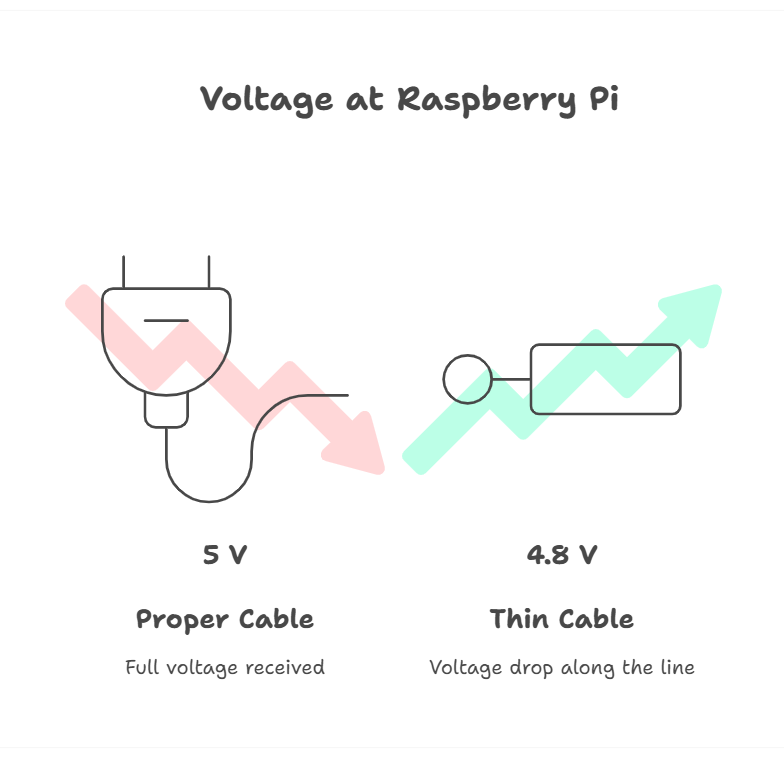
Pi Charge on the Go: Powering Zero 2 W, Pico, and More
Got a Pi Zero or Pico? Your draw is much lower—maybe 0.3–0.7 A. So even a phone charger or modest power bank works.
Think mini-gadget, micro-projects, wearables—you’ll enjoy ease and flexibility. Just check that the pi charge solution delivers the required amps and has over-current protection if you’re adding sensors or Wi-Fi hats.
Real-Life Example: Field-Station Raspberry Pi Charging Done Right
Imagine Sarah, a climate researcher who took a portable Pi system into remote areas to log temperature and humidity every 30 seconds.
- She used a rugged 5 V 3 A USB-C supply for base-wall power
- For field conditions, she carried two 10,000 mAh power-banks, plus a high-quality micro-USB cable
- She monitored voltage via the Pi’s undervoltage indicator—no unexpected shutdowns
Her setup stayed up overnight, even in cold tents. That redundancy made all the difference.
Frequently Asked Questions (FAQ)
Let’s tackle the real-search queries people type when trying to learn about pi charging:
Q1: What are Raspberry Pi power input requirements?
A. You’re looking for a regulated 5 V supply with enough current—typically 2.5 A for Pi 3, 3 A for Pi 4. USB-C or micro-USB connectors suit your Pi version. A clean power input reduces crashes and voltage drop.
Q2: What’s the best Raspberry Pi battery pack for portable use?
A. You want a power bank that supports 5 V output at or above the Pi’s draw. Look for USB-C PD or ATC-rated packs around 10,000–20,000 mAh. The better ones supply consistent voltage even near depletion and have low-voltage cutoff.
Q3: Can I use any USB cable as a Raspberry Pi power cable?
A. Not ideally. Thin or flimsy cable raises resistance, leading to voltage loss under load. Use a short, thick (20 AWG) cable. That ensures stable 5 V at the Pi—even under high CPU or peripheral draw.
Q4: How can I monitor Pi charge or power stability?
A. You can enable the undervoltage warnings in Raspberry Pi OS. There are scripts that log voltage over time. If clips appear on the screen at boot (the lightning bolt), that’s a sign of undervoltage—time to upgrade your power source or cable.
Balancing Risks, Pros, and Smart Use in 2025
Benefits of Good Pi Charging
- Reliable uptime—no random reboot during backups or rendering
- Cleaner data integrity (no SD-card corruption)
- Safer hardware usage—no overheating regulators or burnt traces
Risks When It’s Wrong
- Brown-out, corrupted files, failed update in mid-stream
- USB-C “funny handshake” conflicts with some USB-C bricks
- Cheap power bricks lacking over-current protection may fry your board
Tips for Safe, Smart Charging
- Always test end-to-end with your actual load—camera, Wi-Fi, HATs—then monitor voltage.
- Use short, quality cables. Prefer a five-volt stable supply with at least a 10 % buffer.
- For mobile or remote use, plan for battery degradation—carry extras or use a voltage cutoff guard.
- Watch for undervoltage indicators, and log them if needed—better to know early than troubleshoot later.
Wrapping It Up: Your Pi Charging Toolkit in 2025
Here’s a quick summary of the essentials:
- Raspberry Pi power input: 5 V, ≥ 2.5 A or 3 A stable supply
- Raspberry Pi battery: High-quality power banks, preferably 20,000 mAh with stable output
- Raspberry Pi power cable: Short, thick, reliable cable to minimize voltage drop
- Pi charge on the go: Small models are easier—just check backup and monitoring
Different tones for clarity:
- Friendly: Hey, powering your Pi can be smooth—no guesswork if you pick the right gear.
- Curious: Ever wondered why your Pi reboot-ed when you plugged in your USB fan? Hint: voltage drop.
- Expert: Confirm at least 5 V at the board under full load. Use ATC or PD batteries for mobile setups.
- Persuasive: Don’t leave stability to chance. A reliable pi charge setup boosts uptime and keeps data safe.
Final Thoughts
Powering your Raspberry Pi—whether at your desk or on a trail—doesn’t have to be finicky. With the right Raspberry Pi power input, sturdy cable, and occasional battery backup, you’ll keep those LEDs steady and your projects running smooth.
CLICK HERE FOR MORE BLOG POSTS
John Authers is a seasoned and respected writer whose work reflects the tone, clarity, and emotional intelligence that readers value in 2025. His writing blends deep insight with a natural, human voice—making complex ideas feel relatable and engaging. Every piece he crafts feels thoughtful, original, and genuinely worth reading.

